Nimf input tool
Nimf is a lightweight and efficient input method editor (IME) designed for Unix-like operating systems. It aims to provide a fast and resource-friendly typing experience, even on older hardware or in virtualized environments.
Key Features and Components
Nimf offers a comprehensive set of features to enhance your typing experience:
- Input Method Server (
nimf): The core component that handles input processing. - Settings Tool (
nimf-settings): A user-friendly interface for configuring Nimf. - Virtual Keyboard Driver (
nimf-forward): Enables virtual keyboard functionality. - Console Input Method (
nimf-cons): An experimental alpha version for testing purposes only.
Supported Languages and Modules
Nimf supports a wide array of languages and integrates seamlessly with various desktop environments:
- Languages:
- System keyboard layouts
- Chinese
- Japanese
- Korean
- Vietnamese
- Old Hungarian
- Ukrainian
- And many other languages
- Service Modules:
- Indicator (AppIndicator-based)
- NIM (Nimf Input Method)
- XIM (X Input Method)
- Wayland support
- Preedit window
- Candidate window
- Input Modules:
- GTK+2, GTK+3, GTK 4
- Qt 5, Qt 6
Designed for Performance
Nimf is engineered with minimal memory consumption in mind. By allowing a single server to manage multiple roles, Nimf significantly reduces its memory footprint. This makes it a suitable choice for low-end computers and virtual machines, where performance is critical.
Important Security Notice
Nimf has not undergone extensive security testing. Therefore, we do not recommend using it in environments that require high security.
Download Nimf
Please select your operating system and architecture to download the appropriate package.
FreeBSD® 14
Download nimf-2025.03.07.pkg
Download zh-sunpinyin-3.0.0.r2.pkg
Note: The source code for zh-sunpinyin-3.0.0.r2 is available at https://github.com/sunpinyin/sunpinyin/tree/v3.0.0-rc2.
A modified source code can be downloaded here sunpinyin.diff.
After downloading, install with the following command:
$ sudo pkg add ~/Downloads/nimf-2025.03.07.pkg ~/Downloads/zh-sunpinyin-3.0.0.r2.pkg
Linux®
Debian 12 amd64 (64-bit x86)
Download nimf_2024.08.22-bookworm_amd64.deb
Install with:
sudo apt install ~/Downloads/nimf_2024.08.22-bookworm_amd64.debUbuntu 22.04 amd64 (64-bit x86)
Download nimf_2023.01.26-bookworm_amd64.deb
Install with:
sudo apt install ~/Downloads/nimf_2023.01.26-bookworm_amd64.debUbuntu 20.04, Debian 11 amd64 (64-bit x86)
Download nimf_2023.01.26-bullseye_amd64.deb
Install with:
sudo apt install ~/Downloads/nimf_2023.01.26-bullseye_amd64.debUbuntu 20.04, Debian 11 aarch64 (64-bit ARM)
Download nimf_2022.03.05-bullseye_arm64.deb
Install with:
sudo apt install ~/Downloads/nimf_2022.03.05-bullseye_arm64.debUbuntu 18.04 i386 (32-bit x86)
Download nimf_2024.04.13-bionic_i386.deb
Download libxkbcommon-dev_1.0.3-2_i386.deb
Download libxkbcommon-doc_1.0.3-2_all.deb
Download libxkbcommon-tools_1.0.3-2_i386.deb
Download libxkbcommon-x11-0_1.0.3-2_i386.deb
Download libxkbcommon-x11-dev_1.0.3-2_i386.deb
Download libxkbcommon0_1.0.3-2_i386.deb
Download libxkbregistry-dev_1.0.3-2_i386.deb
Download libxkbregistry0_1.0.3-2_i386.deb
Install with:
sudo apt install \
~/Downloads/nimf_2024.04.13-bionic_i386.deb \
~/Downloads/libxkbcommon-dev_1.0.3-2_i386.deb \
~/Downloads/libxkbcommon-doc_1.0.3-2_all.deb \
~/Downloads/libxkbcommon-tools_1.0.3-2_i386.deb \
~/Downloads/libxkbcommon-x11-0_1.0.3-2_i386.deb \
~/Downloads/libxkbcommon-x11-dev_1.0.3-2_i386.deb \
~/Downloads/libxkbcommon0_1.0.3-2_i386.deb \
~/Downloads/libxkbregistry-dev_1.0.3-2_i386.deb \
~/Downloads/libxkbregistry0_1.0.3-2_i386.deb
Arch Linux, Manjaro amd64 (64-bit x86)
Download nimfsoft-nimf-2024.04.30-20240430-x86_64.pkg.tar.zst
Install with:
sudo pacman -U ~/Downloads/nimfsoft-nimf-2024.04.30-20240430-x86_64.pkg.tar.zst
OpenSUSE Leap 15.4 amd64 (64-bit x86)
Download nimf-2023.01.26-2.leap15.x86_64.rpm
Install with:
sudo zypper in ~/Downloads/nimf-2023.01.26-2.leap15.x86_64.rpm
OpenSUSE Tumbleweed amd64 (64-bit x86)
Download nimf-2023.01.26-1.tumbleweed.20230125.x86_64.rpm
Install with:
sudo zypper in ~/Downloads/nimf-2023.01.26-1.tumbleweed.20230125.x86_64.rpm
OpenSUSE Tumbleweed aarch64 (64-bit ARM)
Download nimf-2022.03.05-1.tumbleweed.20220326.aarch64.rpm
Install with:
sudo zypper in ~/Downloads/nimf-2022.03.05-1.tumbleweed.20220326.aarch64.rpm
Fedora 37 amd64 (64-bit x86)
Download nimf-2023.01.26-1.fc37.x86_64.rpm
Install with:
sudo yum install ~/Downloads/nimf-2023.01.26-1.fc37.x86_64.rpm
Need a Custom Nimf Package?
If you require the latest Nimf package for a specific distribution or architecture not listed above, we offer a paid service to create it for you.
- Production Deadline: Your custom package will be created and published on the Nimf page within one week. If we are unable to meet this deadline, you’ll receive a full refund.
- Availability: All created packages are publicly available for download on the Nimf website.
- Cost: The service fee for creating a custom Nimf package is $25 USD per package.
Support
- For a guide on using Telegram with Nimf, please refer to: How to use Telegram with Nimf
Report Bugs
If you encounter any bugs or inconveniences while using Nimf, please don’t hesitate to report them via email to:
hodong@nimfsoft.artYour feedback is valuable and helps me improve Nimf.
Initial Setup
After installing Nimf, follow these steps to get started:
1. Set Environment Variables
Launch nimf-settings and enable the ‘Set environment variables’ option.
- Important: If you wish to use another input method, you must disable the ‘Set environment variables’ option in
nimf-settings.
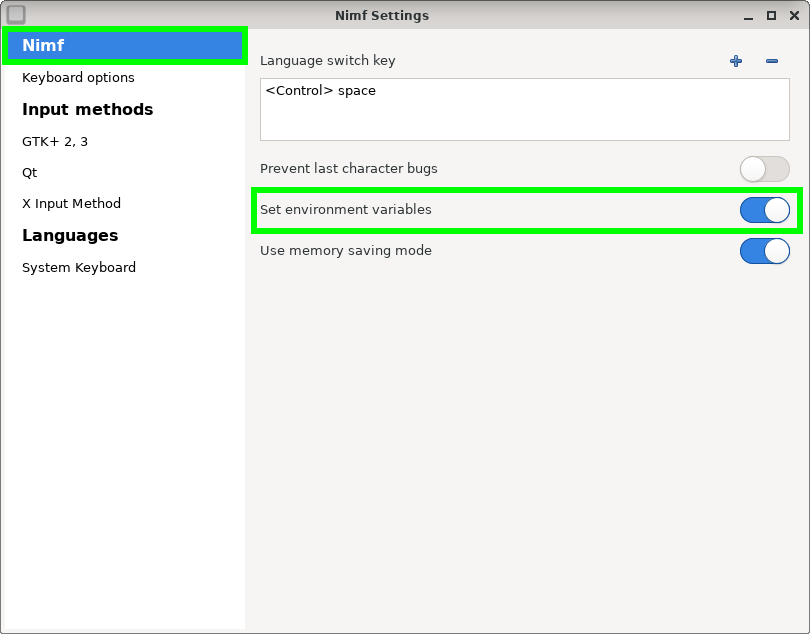
2. Select Languages
Choose the languages you need for input.
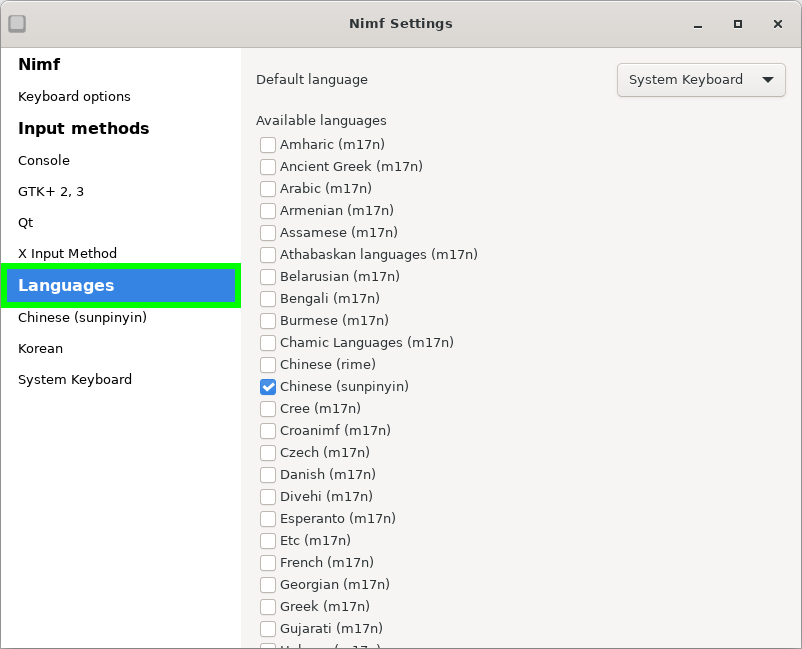
After completing these steps, simply log in again, and you’ll be ready to use Nimf.