How to use Telegram with Nimf
Updated on January 23, 2022.
Since the Snap and Flatpak packages do not support Nimf, if you install the
Snap and Flatpak packages, you will not be able to input Korean with Nimf.
Zorin OS 16
When downloading and using Telegram from official Telegram website,
when installing the flatpak package from Software Center,
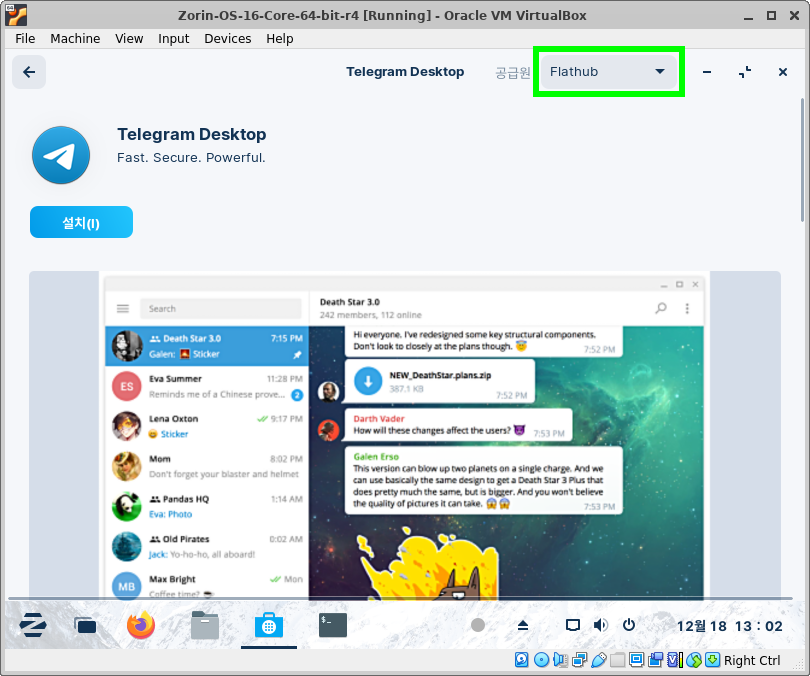
Nimf does not work. In this case, you can use Telegram from the official repository of Linux distribution.
When installing using the apt command
sudo apt update
sudo apt install telegram-desktop
When installing through Software Center
As shown in the picture below, select Format Package and install it in package format.
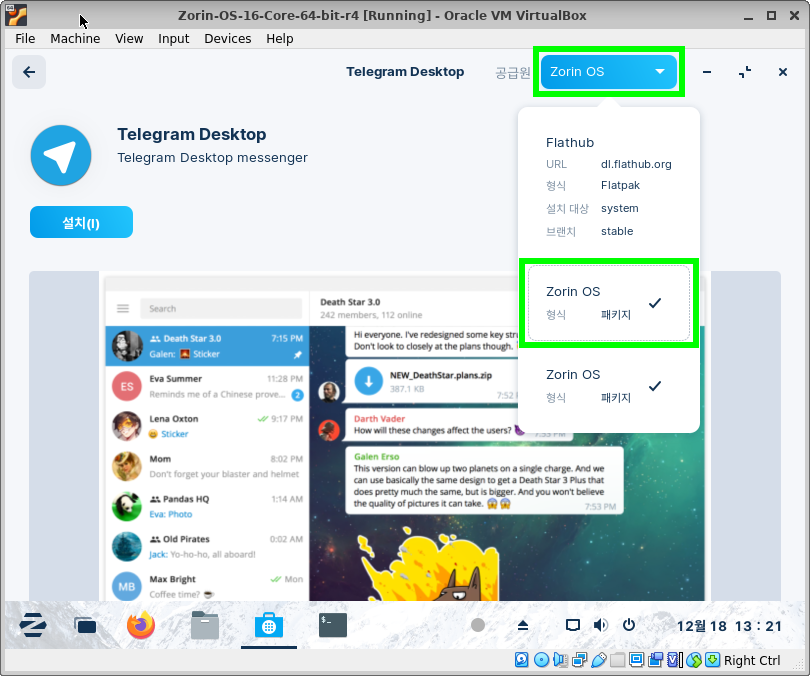
Ubuntu 21.04
When installing telegram-desktop from Software Center, if you do not specify a source, the snap package will be installed.
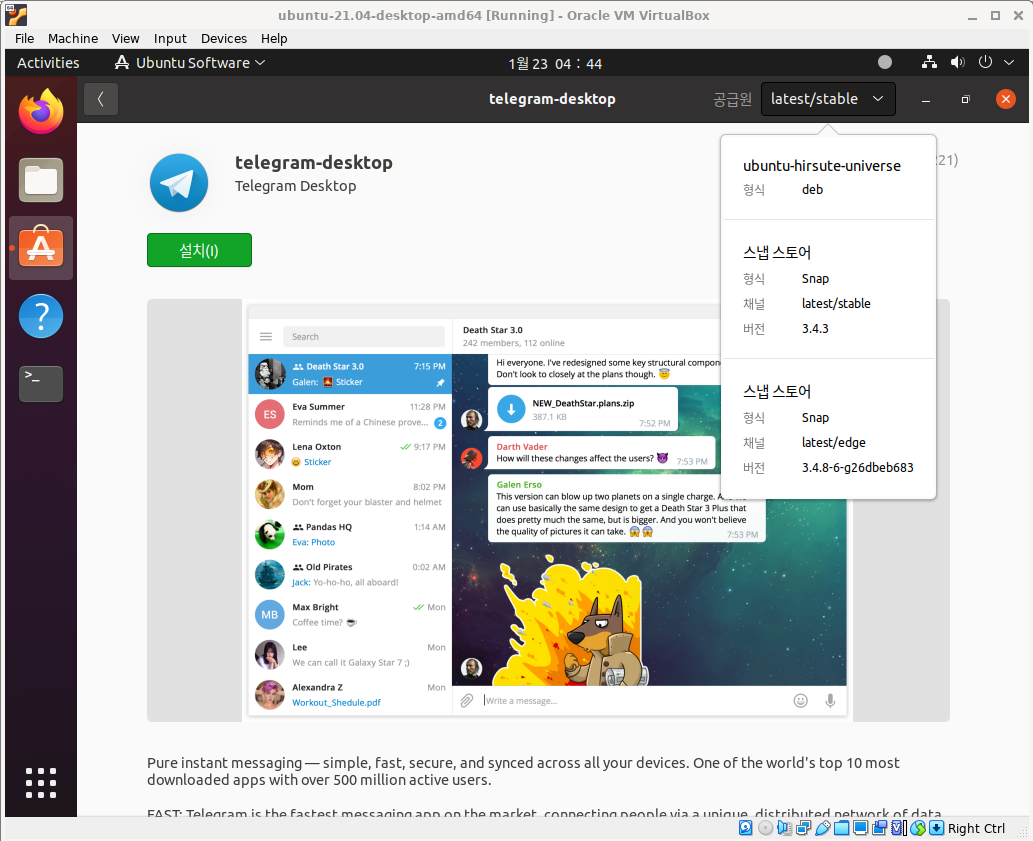
In that case the Nimf will not work. You can remove the snap package with the following command and then install the deb package.
sudo snap remove telegram-desktop
sudo apt update
sudo apt install telegram-desktop
Archlinux, Manjaro-like Distributions
You can install Telegram with the following command.
pacman -Sy
pacman -S telegram-desktop