The Widescreen Paradox: Why the 80-Column Rule Isn't a Relic
In 2025, with 4K ultrawide monitors filling our desks, why are we still talking about the 80-column line limit—a relic from the era of 1970s IBM punch cards? Technological progress has gifted us with infinite horizontal space, and clinging to these old shackles seems like an anachronistic inefficiency.
But here lies a paradox: widescreen monitors are not a reason to abandon the 80-column rule, but rather a reason to enforce it more strictly than ever.
Readability: The Brain Likes Columns
Before we talk about code, let’s take a brief look at the world of typography. Why are professional texts in newspapers, magazines, and even websites always formatted into narrow columns? The reason is simple: the human eye and brain have an ideal line length for comfortable processing (around 50-75 characters). When lines get too long, our eyes struggle to find the start of the next line, which increases cognitive load and reduces comprehension.
Code is text that must be read and understood by humans before it’s read by a computer. The 80-column limit acts as a natural guardrail, keeping code at an ideal, readable length. Furthermore, this constraint encourages developers to avoid excessive nesting and to break down logic into more concise functions. In other words, spatial constraints enhance logical clarity.
Productivity: The Beauty of the Split-Screen Workflow
The argument “I have a widescreen, so I can write long lines” misunderstands the true value of a widescreen monitor. A modern developer’s workspace is no longer a single, full-screen IDE. True productivity comes from splitting the screen to handle multiple tasks simultaneously.
Picture this:
- Top Left Pane: A terminal running test scripts or
gitcommands. - Bottom Left Pane: API documentation or a Slack channel for technical discussions with colleagues.
- Right Pane: Your code editor (VS Code / Vim), where you’re currently writing.
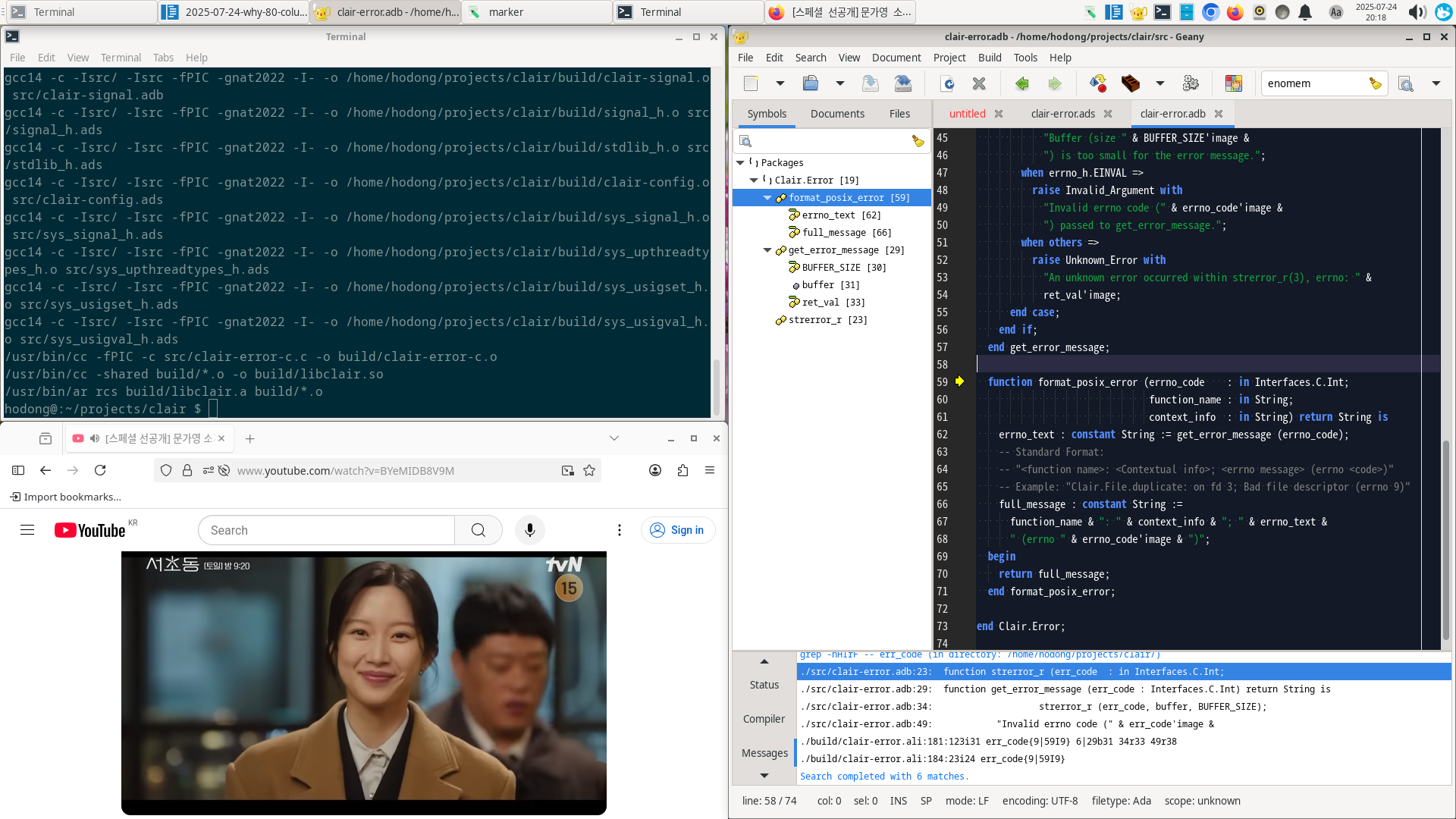
This multi-panel workflow is only comfortable and efficient if each window respects its allotted space. 80-column code is the key element that enables this harmonious work environment. A 150-column line of code pushes other windows aside or forces endless horizontal scrolling, destroying this harmonious setup. An ultrawide monitor isn’t for one long line of code; it’s for multiple windows of short-lined code.
Collaboration: The Respectful git diff
The moment the 80-column rule truly shines is during collaboration, especially in the code review process. Anyone who has used git diff or GitHub’s side-by-side comparison view can attest to this.
Imagine a 200-character line of code where only a single variable name has been changed. To find the alteration, we have to scroll endlessly to the right, squinting at the screen. This wastes the reviewer’s time and shatters their focus.
In contrast, with code that is neatly organized within 80 columns, the changes are immediately obvious. The code review becomes faster, allowing focus to shift to more important logical considerations. Short line lengths are a fundamental courtesy that respects your colleagues’ time.
Conclusion: From Rule to Principle
The 80-column limit is no longer a constraint of legacy hardware. It is a voluntary professional discipline that reduces cognitive load, enables modern workflows, and promotes efficient collaboration.
Using infinite space indiscriminately is just lazy convenience. The true skill lies in expressing logic clearly and concisely within a finite space. The 80-column rule isn’t a relic of the past; it’s a declaration of principle by the modern developer who believes that reading, reviewing, and maintaining code is just as important as writing it.